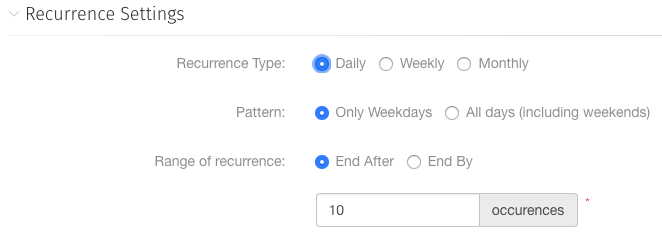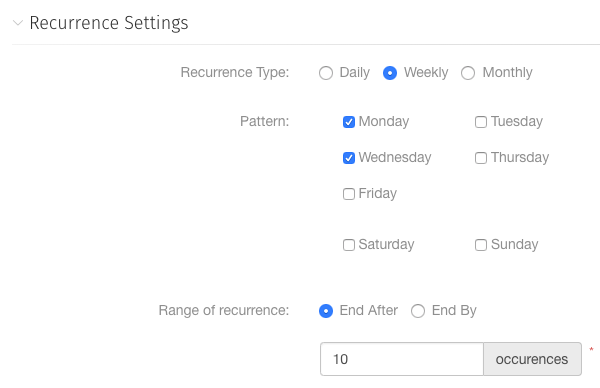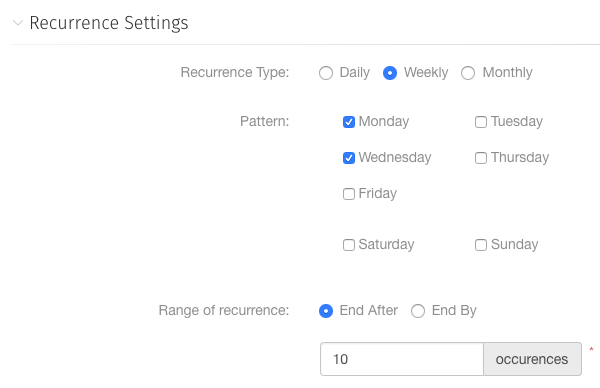| Info |
|---|
A recurring calendar event must be created as a brand new event. Participants for each calendar event need to be added separately for each recurrence. |
Go to Menu > Create New Calendar Event
Complete the details as outlined in Creating a New Calendar Event, but do not click Save.
Click the 'Recurring calendar event' checkbox.
...
Daily - for events that run on consecutive days, with a pattern that includes/excludes weekend days.
Weekly - for events that recur on a specific day or days of the week (for example, with a pattern like Mondays and Wednesdays)
Monthly - Two options:
A specific date of each month, as a number (e.g. 23rd should be entered as '23')
...
For all three Recurrence types, there are two options:
End after ____ occurancesoccurrences - means that the calendar event will generate after the specified number of calendar events. The calculation of this includes the first entry, even if it doesn't the match Pattern that you've entered.
End by - means that it will keep repeating with the pattern details, until the date you've chosen.
...