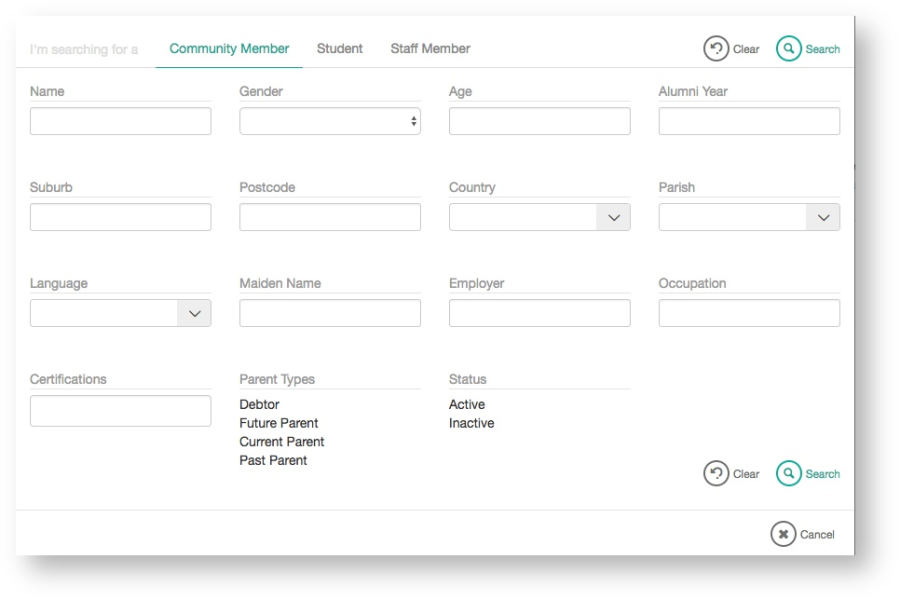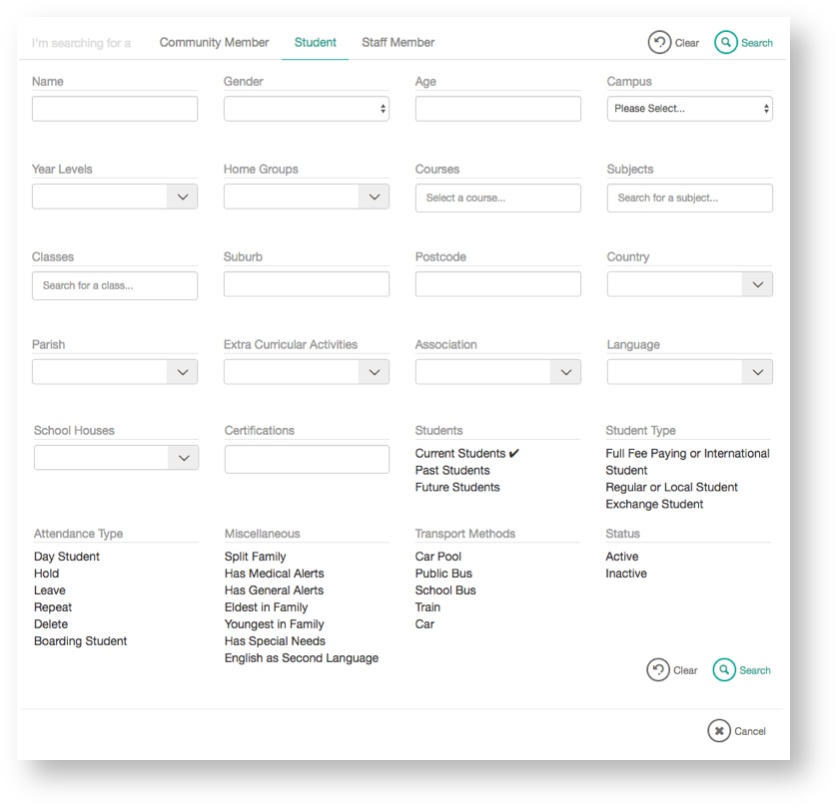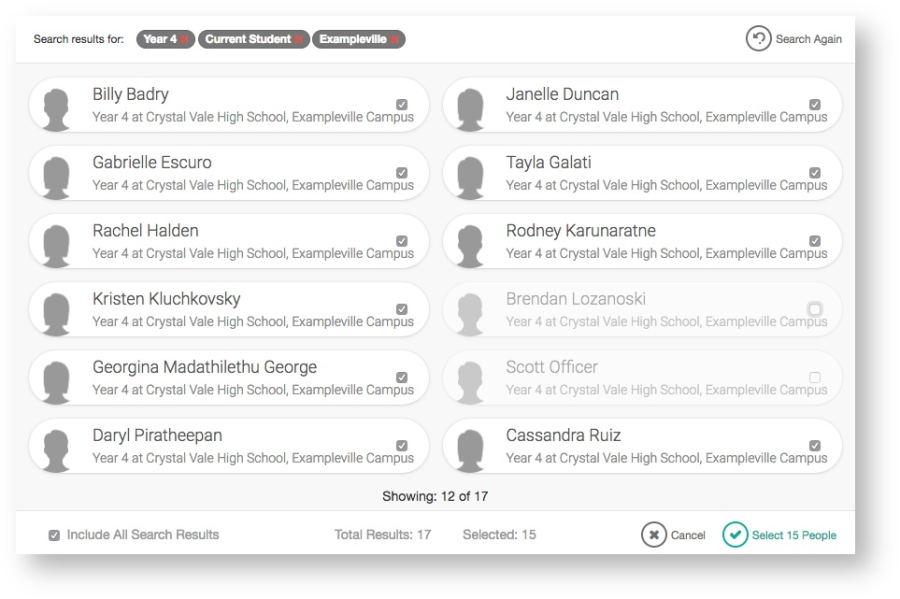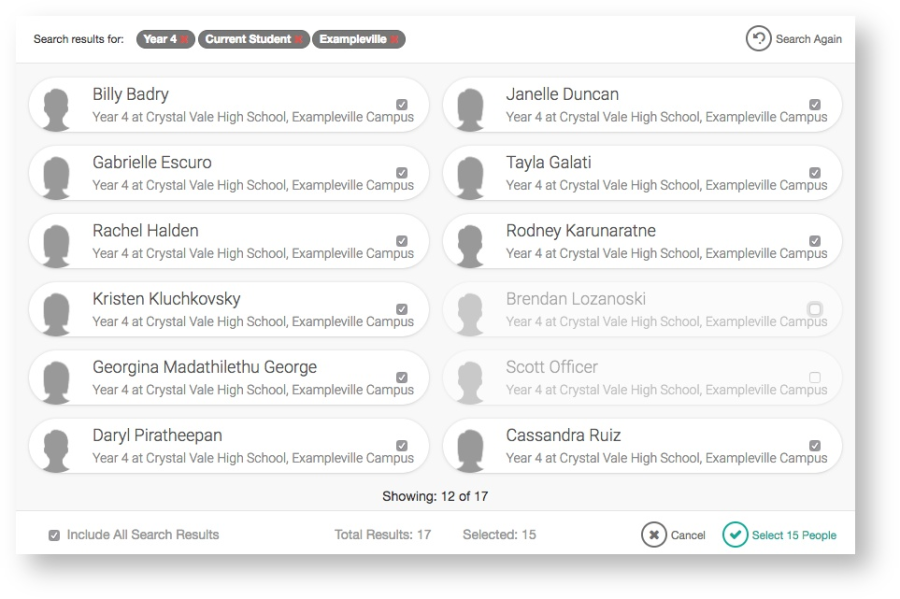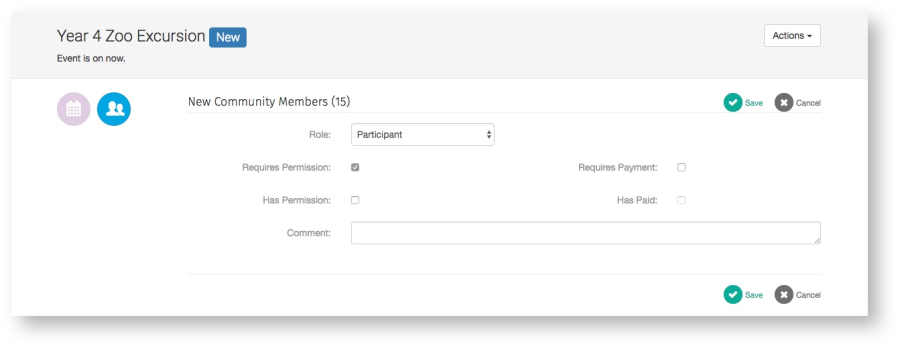...
Click Add Multiple. A new screen will appear.
Click Student tab.
Set the search parameters to find the students you wish to add.
Click Search.
Check the list to ensure all required students have been included.
Students can be removed by unticking the checkbox on their card.Click Select x people.
Set the role, permission and payment requirements for the participants you are adding.
Click Save.
...