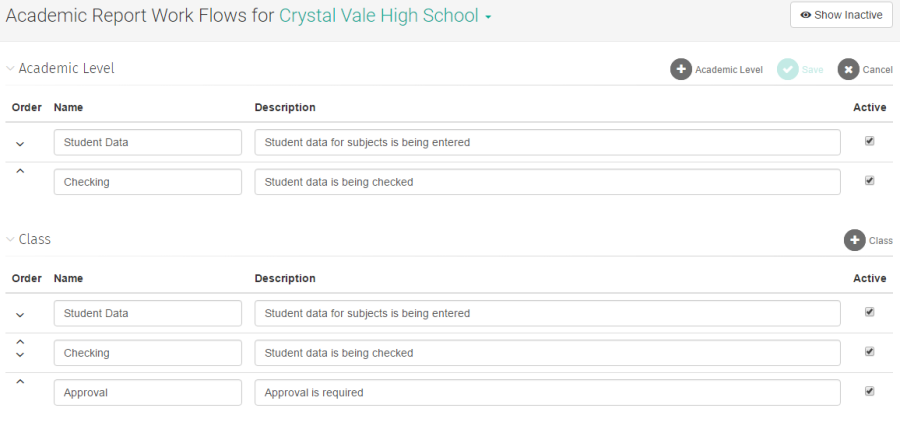...
Go to Curriculum Management > Academic Reporting > Work Flows.
Click Edit to set up work flow steps.
Click Academic Level to the right to add an academic level work flow step.
Define a name and description.
Order your work flow by clicking the up and down arrows
.Tick the work flow steps that are to be visible when creating a new academic report.
Define the work flow on the Class in the same way as the one on the academic level.
Click Save to save your new work flow.
...